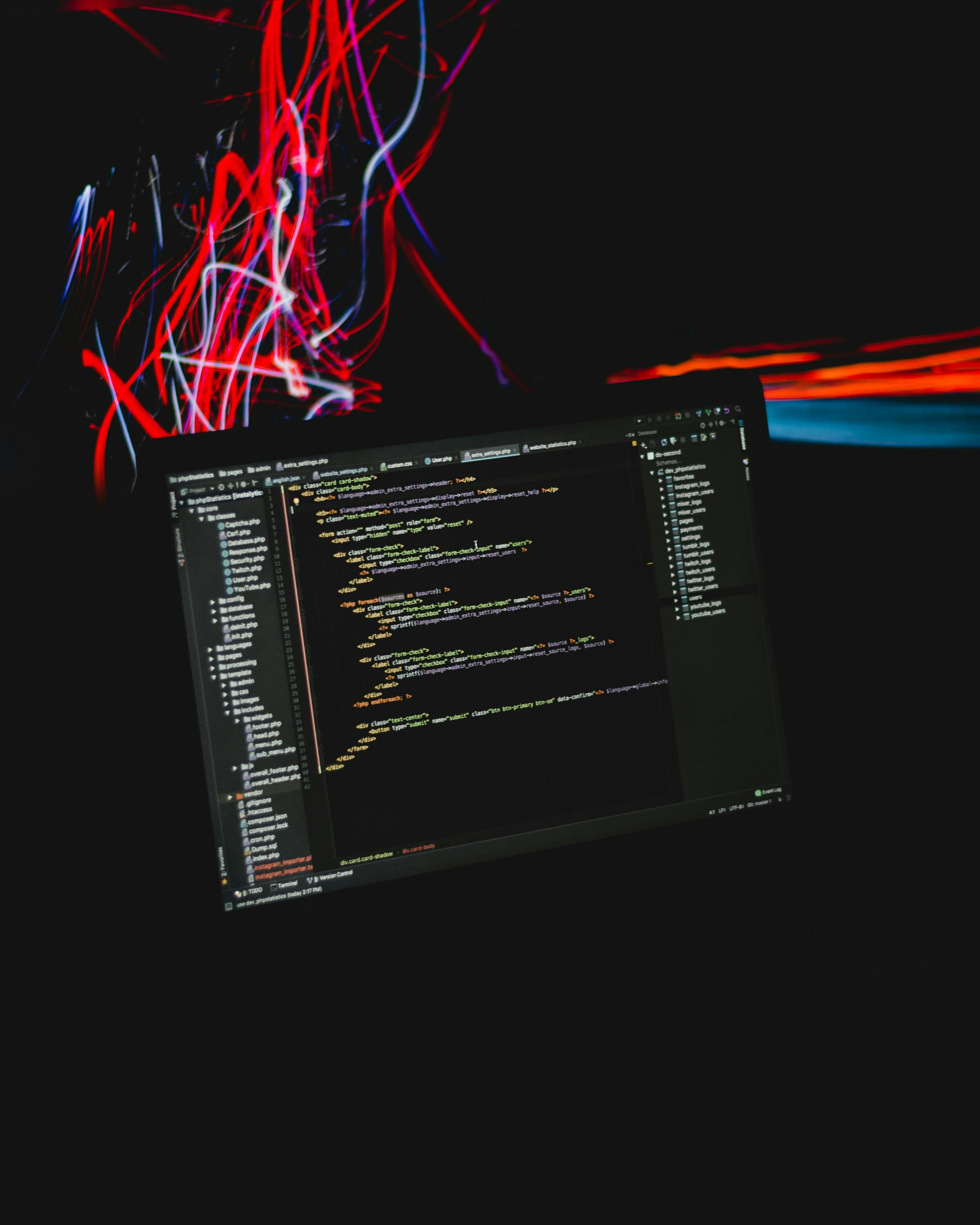Git
Remove files already added to git after you update .gitignore
git rm -r --cached . git add . git commit -m "remove useless files"
Push empty commit
git commit --allow-empty -m "empty commit" git push
Set new remote origin
git remote set-url origin new.git.url/here
Revert commits from merged PRs
git revert HEAD -m 1
Linux
List crontab for specific user
# run crontab command for specific user crontab -l -u <user> # find crontab from spool cat /var/spool/cron/crontabs/<user>
Find out size of directories in the /home directory
sudo du -sh /home/* | sort -h
s: Display only a total for each argument.
h: Print sizes in human-readable format (e.g., 1K, 234M, 2G).
Edit files in terminal without nano, vim, vi, etc.
I was helping a friend fix some issues but didn’t have access to the code repository so I had to figure out how to edit files directly inside a deployed docker container with no nano or vim. This worked like a charm. Also, in order to apply the changes, I had to exit out of the container and run
docker restart container-id so it would apply the updated configurations without triggering a new build so the changes are not lost.cat filename
Copy the entire text, change what you need to, then copy it again
cat >filename
Paste the edited text and hit CTRL + D to save and quite
Jupyter Notebook
Using kernelspec
jupyter kernelspec list jupyter kernelspec install jupyter kernelspec uninstall
In notebook commands
%pwd # print working directory %cd # change directory
Python
Using secrets module
- To generate a random password you should use the
secretsmodule
PostgreSQL
Backup & Restore Dockerized Postgres
Backup your databases
docker exec -t your-db-container pg_dumpall -c -U postgres > dump_`date +%Y-%m-%d"_"%H_%M_%S`.sql
Restore your databases
cat your_dump.sql | docker exec -i your-db-container psql -U postgres
Show triggers
select event_object_schema as table_schema, event_object_table as table_name, trigger_schema, trigger_name, string_agg(event_manipulation, ',') as event, action_timing as activation, action_condition as condition, action_statement as definition from information_schema.triggers group by 1,2,3,4,6,7,8 order by table_schema, table_name;
Columns
- table_schema - name of the table schema
- table_name - name of the trigger table
- trigger_schema - name of the trigger schema
- trigger_name - name of the trigger
- event - specific SQL operation: Insert, Update or Delete
- activation - trigger activation time: After, Instead of or BEFORE
- condition - trigger activation condition
- definition - definition of trigger - in postgreSQL it is always EXECUTE PROCEDURE function_name()
Rows
- One row represents one trigger
- Scope of rows: all triggers in a database
- Ordered by schema name, table name
Strapi
Running a project from your host machine
You can also use
strapi/strapi to run a project you already have created (or cloned for a repo) on your computer.First make sure to delete the
node_modules folder if you have already installed your dependencies on your host machine. Then run:cd my-project docker run -it -p 1337:1337 -v `pwd`:/srv/app strapi/strapi