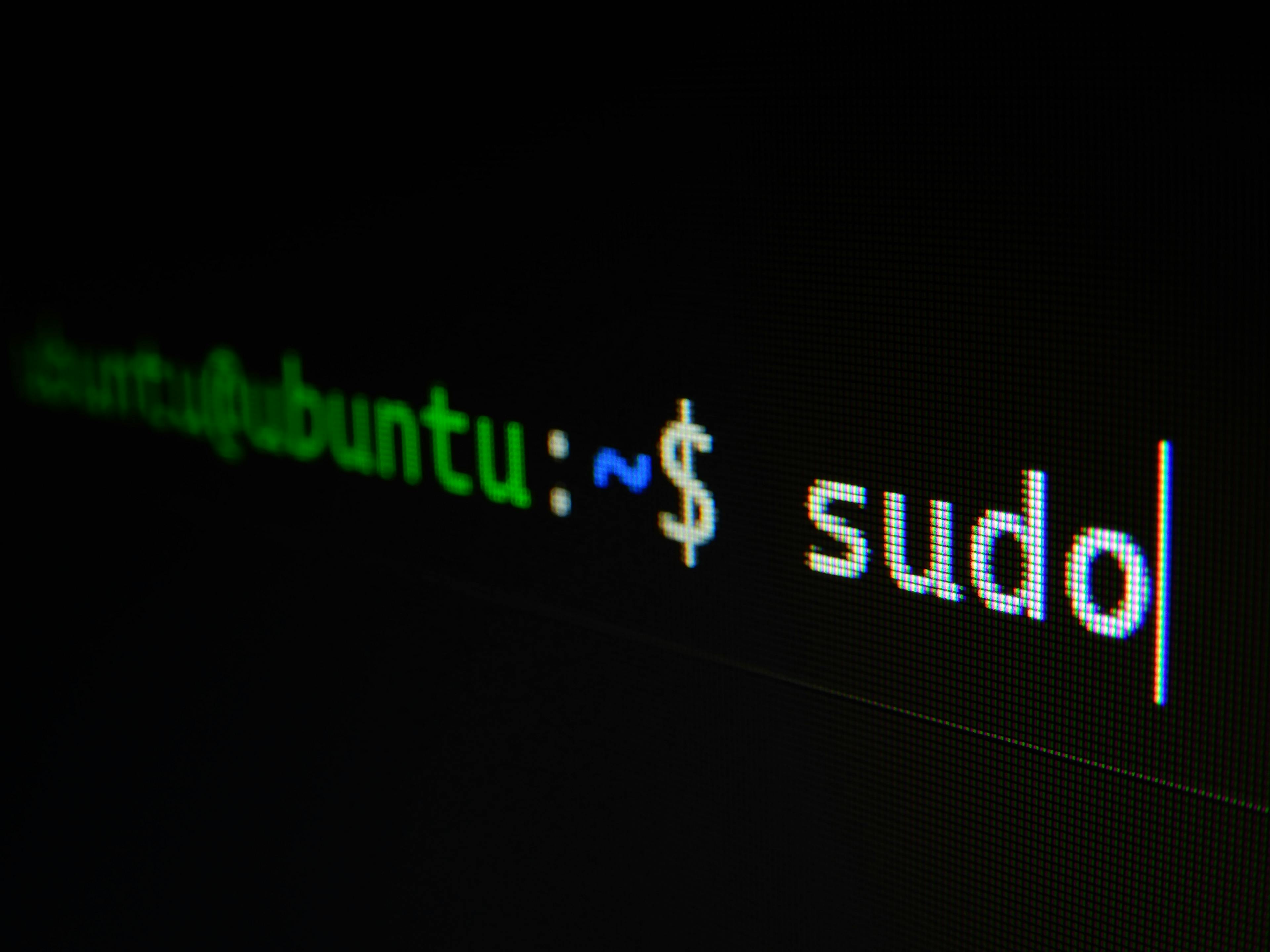Applications
- VS Code
- Docker Desktop
Terminal
- Terminal: iTerm2 (Mac) / Windows Terminal (Windows)
- Import JSON Profile
- In
Text, increaseFont Sizeto14px. - In
Window, setStyletoMaximized. - In
Terminal, checkUnlimited scrollback. - In
Keys>Key Mappings, applyNatural Text Editingpreset and update key mapping forOPTION + DELETEtoSend Hex Codes: 0x17.
This includes the following changes within
Settings > Profiles > Default:- Shell: zsh
- Zsh Configuration: ohmyzsh
- Theme: powerlevel10k/powerlevel10k
- Plugins:
- git
- docker
- docker-compose
- zsh-autosuggestions
- zsh-syntax-highlighting
- you-should-use
- Python: uv / pyenv
- Node: nvm
- Miscellaneous
- kubectl
- AWS CLI
- Azure CLI
- Heroku CLI
Shared SSH
Setup MegaCMD with SharedSSH Folder which is synced to the .ssh folder across devices